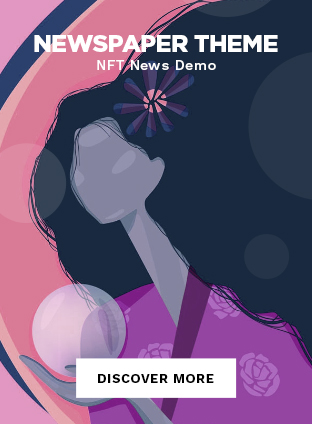Productivity is a crucial aspect of our modern lives, and it has become more important than ever with the fast-paced lifestyle that we lead. To help us stay organized, focused, and on track, we need tools that can simplify and streamline our work processes. One such tool is ChatGPT, an AI language model developed by OpenAI.
OpenAI is an artificial intelligence research laboratory comprising a team of researchers and engineers dedicated to the development and advancement of AI in a safe and beneficial manner. Their vision is to promote AI technology that is trustworthy, aligned with human values, and capable of driving progress and innovation across various fields.
ChatGPT is an impressive example of AI and specifically natural language processing (NLP). It can understand and generate human-like text based on the input it receives, making it a versatile tool for tasks such as language translation, Chabot development, and content creation. ChatGPT was trained on a massive amount of text data, enabling it to understand natural language and generate responses that are similar to those of a human. In this article, we will explore how ChatGPT can help boost productivity in various tasks.
What is ChatGPT?
ChatGPT is a Chabot that uses natural language processing (NLP) to interact with users. It is powered by OpenAI’s GPT-3.5 architecture, which is a deep learning model that has been trained on a vast amount of data. This allows ChatGPT to understand and respond to a wide range of queries and commands, making it a versatile tool to enhance productivity.
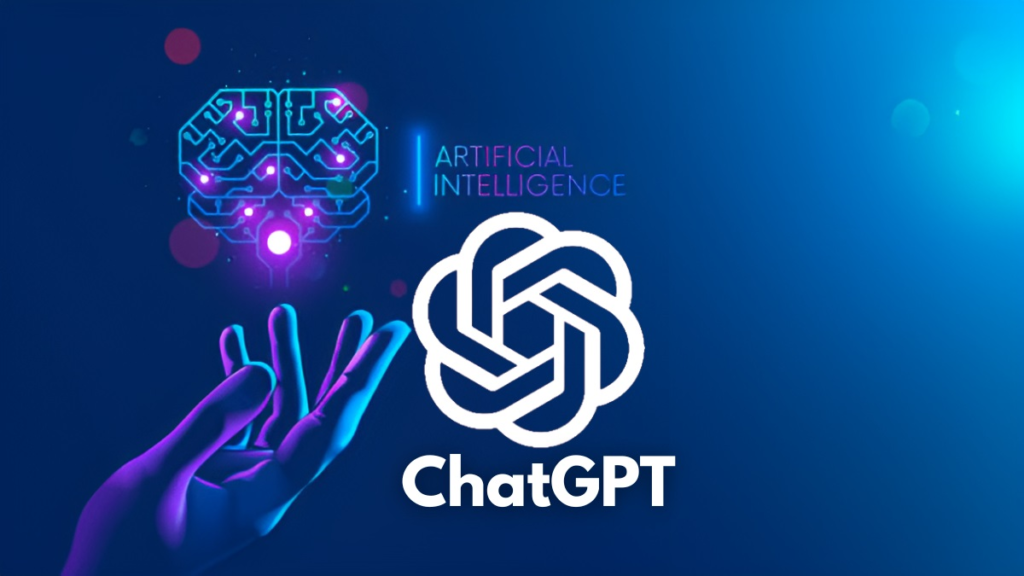
How to Use ChatGPT?
ChatGPT is not much of a rocket science. It is user-friendly. All you need is to know the following steps to become a ChatGPT expert. It will benefit you and save your time and increase productivity. Here is a step-by-step guide to using ChatGPT:
Sign up for an account
To use ChatGPT, you need to create an account on the OpenAI website. You can sign up using your email address or by linking your Microsoft or Google account.
Choose a plan
ChatGPT offers both free and paid plans. The free plan provides limited access to the service, while the paid plan gives you more features and faster response times. You can choose the plan that best fits your needs and budget.
ChatGPT Paid Version
The paid plan offers unlimited access to ChatGPT’s features. It provides better and faster responses. Some of the additional features available in the paid versions of ChatGPT include”
Custom models
With a paid subscription, you can create custom models that are tailored to your specific needs and requirements.
API access
Paid subscribers can access ChatGPT’s API, which allows for more advanced integrations and automation.
Priority support
Paid subscribers receive priority support, with faster response times and dedicated support representatives.
Advanced analytics
Paid subscribers can access advanced analytics features, which provide insights into the performance and usage of ChatGPT.
Select the language
ChatGPT supports multiple languages, including English, French, German, Spanish, Italian, and many more. To generate text in a specific language, include the desired language as part of the prompt. For example, if you want to generate text in French, you can include the phrase en français (in French) in the prompt. You can also select the language from the drop-down menu on the chat window.
Enter your query
Once you have selected your language, you can enter your query or command in the chat window. You can ask ChatGPT anything related to the supported topics, such as science, history, mathematics, finance, engineering or technology.
Refine your query
If ChatGPT does not provide you with the desired response, you can refine your query by providing more details or by asking a different question. This will help ChatGPT better understand your request and provide you with more accurate responses.
Review the response
ChatGPT will provide you with a response to your query in natural language format. Read the response carefully and make sure it addresses your question or concern.
Ask for further assistance
If you have additional questions or require further assistance, you can continue the conversation with ChatGPT. You can ask follow-up questions or request additional information.
End the conversation
Once you have received a satisfactory response from ChatGPT, you can end the conversation. You can close the chat window or say goodbye to ChatGPT.
Tips for Using ChatGPT Effectively to get the most out of ChatGPT
Here are some tips for using it effectively:
Provide specific details
To get the most accurate responses from ChatGPT, provide as many specific details as possible in your queries. This will help ChatGPT better understand your request and provide you with more accurate responses.
Use natural language
ChatGPT is designed to understand natural language, so try to use plain language when asking questions or making requests. This will help ChatGPT better understand your queries and provide more accurate and relevant responses.
Refine your queries
If ChatGPT does not provide you with the desired response, try refining your query by providing more details or asking a different question. This will help ChatGPT better understand your request and provide you with more accurate responses.
Be patient
ChatGPT is a powerful tool, but it may take some time to generate responses, especially for complex or technical queries. Be patient and wait for the response, or refine your query to make it more specific.
Experiment with different prompts
ChatGPT can generate responses to a wide range of prompts, so experiment with different prompts to see what kind of responses you can get. This will help you discover new ways to use ChatGPT and maximize its potential.

Features of ChatGPT
ChatGPT is a highly advanced natural language processing model of OpenAI that can understand and respond to a wide range of prompts, making it a versatile tool for a variety of tasks, such as language translation, Chabot development, and content creation. Some of its notable features include its ability to generate human-like text, its flexibility in adapting to different contexts and styles, and its capacity to continually improve its performance through machine learning algorithms. Following are some of the features of ChatGPT.
Code Generation
ChatGPT can generate code snippets for a variety of programming languages, making it a useful tool for software development and coding.
Error Debugging
ChatGPT can help you identify and resolve errors in your code, saving you time and effort when debugging.
Technical Support
ChatGPT can act as a technical support agent, helping you troubleshoot issues with your computer, software, or devices.
System Administration
ChatGPT can help you manage your computer systems and networks by providing information on system status, running system commands, and generating reports.
Machine Learning
ChatGPT can assist with machine learning projects by providing information on best practices, generating code snippets, and helping with data analysis.
Learning Assistance
ChatGPT can assist with learning and education by providing explanations, definitions, and examples of concepts in a variety of subjects, including mathematics, science, history, and more.
Math Solving
ChatGPT can solve mathematical equations and problems, making it a useful tool for students and professionals in fields such as engineering, finance, Supply chain and data analysis. It can also solve accounting problems.
Formula Generation
ChatGPT can generate formulas for a variety of mathematical and scientific concepts, making it a useful tool for research and development.
Language Translation
ChatGPT can translate text from one language to another, making it a useful tool for language learning and communication.
Quiz Creation
ChatGPT can help you create quizzes and assessments for educational purposes, making it a useful tool for teachers and educators.
Language Learning
ChatGPT can assist with language learning by providing translations, pronunciation assistance, and examples of usage in context.
Academic Research
ChatGPT can assist with academic research by providing information on topics and generating summaries of research papers and articles.
Text generation
ChatGPT can generate text on a wide range of topics, making it a useful tool for content creation, research, and writing. It can help with captions, descriptions, writing bios and much more.
Question Answering
ChatGPT can answer a variety of questions, from simple facts to complex queries. This can save you time and effort when searching for information.
Translation
ChatGPT can translate text between different languages, making it a valuable tool for communication and research.
Summarization
ChatGPT can summarize lengthy documents, saving you time and effort when reviewing important information.
Personalization
ChatGPT can learn from your interactions with it and personalize its responses based on your preferences and history.
Integration
ChatGPT can be integrated with other tools and platforms, such as Slack, Microsoft Teams, and Zapier, making it a seamless addition to your workflow.
Paraphrasing
ChatGPT can paraphrase text, allowing you to rephrase sentences or paragraphs in a different way.
Grammar and Spell-checking
ChatGPT can check the grammar and spelling of text, ensuring that your written communications are error-free.
Applications of ChatGPT
ChatGPT’s potential applications in various industries are vast and varied.
Healthcare
In the healthcare sector, ChatGPT can help medical professionals analyze large amounts of patient data and generate insights that can aid in diagnosis and treatment. For example, ChatGPT can be used to identify patterns in patient data that may not be apparent to human clinicians. ChatGPT can also be used to develop virtual assistants that can interact with patients and provide them with personalized medical advice and treatment recommendations.
Finance
In the finance industry, ChatGPT’s natural language processing abilities can be used to analyze market trends and make investment recommendations. ChatGPT can also be used to develop virtual financial advisors that can provide personalized investment advice to clients. ChatGPT’s ability to understand and interpret complex financial data can help financial professionals make more informed investment decisions and stay ahead of market trends.
Education
In the education sector, ChatGPT can be used to create personalized learning experiences for students. ChatGPT can analyze student performance data and provide targeted feedback and recommendations to help students improve their academic performance. ChatGPT can also be used to create interactive learning materials that engage students and help them better understand complex concepts.
Entertainment Industry
In the entertainment industry, ChatGPT can be used to create more engaging and interactive gaming experiences. ChatGPT can generate game narratives that respond to player inputs, creating a more immersive gaming experience. ChatGPT can also be used to develop virtual assistants that can interact with players and provide them with game tips and recommendations.
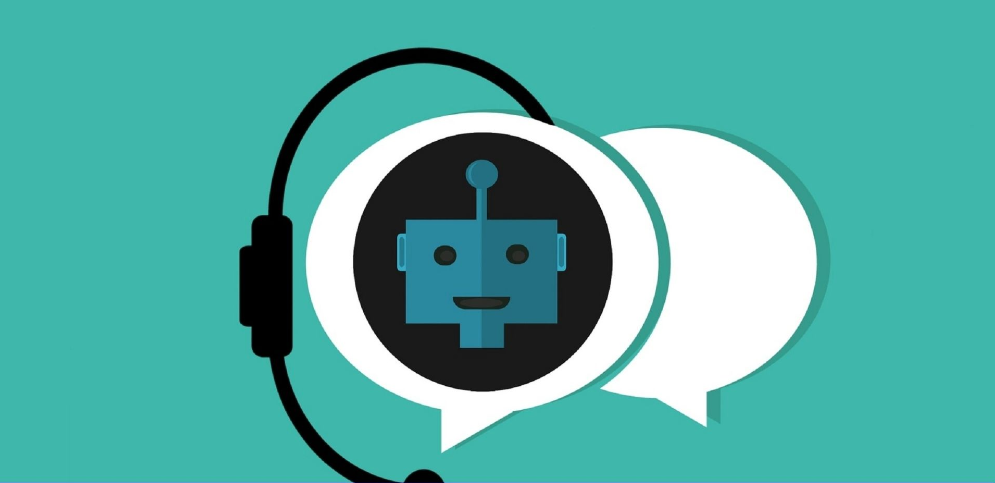
Benefits of ChatGPT
ChatGPT has numerous benefits that can help you increase your productivity and efficiency in your personal and professional life. Here are some of the key benefits of using ChatGPT:
Saves Time
One of the most significant benefits of using ChatGPT is that it saves you time. Instead of spending hours researching, writing, or troubleshooting issues, you can quickly get answers and solutions from ChatGPT. This leaves you with more time to focus on other tasks and priorities.
Enhances Efficiency
ChatGPT is a powerful tool that can help you automate tasks, manage systems, and generate content. This enhances your efficiency and allows you to accomplish more in less time.
Improves Accuracy
ChatGPT is a highly accurate tool that can provide you with precise answers and solutions. This can help you avoid errors and mistakes, improving the quality of your work and reducing the time and effort required to correct them.
Enhances Learning
ChatGPT can assist with learning and education by providing explanations, definitions, and examples of concepts in a variety of subjects. This can help you deepen your understanding of topics and enhance your skills and knowledge.
Increases Flexibility
ChatGPT is a versatile tool that can be used for a wide range of tasks and purposes. This increases your flexibility and allows you to adapt to different situations and challenges.

Conclusion
ChatGPT is a powerful tool that can help you increase your productivity, efficiency, and learning in a variety of areas. By following the step-by-step guide and using ChatGPT effectively, you can take advantage of its numerous features and benefits to enhance your personal and professional life. Moreover, ChatGPT’s potential applications are endless, and as the technology continues to advance, we can expect to see more industries and sectors leveraging its capabilities to improve productivity, efficiency, and innovation. So, sign up today and start using ChatGPT to maximize your productivity!